If you have been followig the neovim udpates about what’s to come on nvim 0.4, you’re probably excited with the new floating window feature. Well, I got very excited when I saw this nvim’s tweet
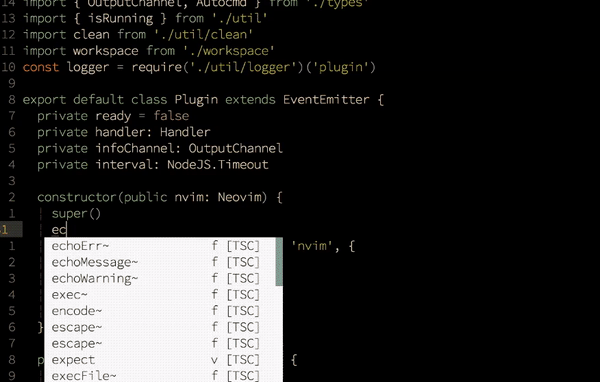
This tweet shows how coc.nvim is getting ready for the new feature, so I decided to give it a try with elixir-ls.
There’s a very good blog post about how to use elixir-ls with ale, but with this exciting news, I decided to try it with coc.nvim.
I like to keep my tools dependencies updated, and when possible without any manual work to upgrade them. So I decided to try to use my vim plugin manager to keep elixir-ls also updated, since most of vim’s plugin managers are already tools to download git repositories and most of them has support to do a post processing after downloading/updating the repo, it should be able to keep elixir-ls udpated.
My vim plugin manager by choice is minpac, so my strategy was to create a function to compile/release elixir-ls after it’s downloaded/updated. There’s some boilerplate in the example, but it’s just to keep the code more maintainable:
let g:elixirls = {
\ 'path': printf('%s/%s', stdpath('config'), 'pack/minpac/opt/elixir-ls'),
\ }
let g:elixirls.lsp = printf(
\ '%s/%s',
\ g:elixirls.path,
\ 'release/language_server.sh')
function! g:elixirls.compile(...)
let l:commands = join([
\ 'mix local.hex --force',
\ 'mix local.rebar --force',
\ 'mix deps.get',
\ 'mix compile',
\ 'mix elixir_ls.release'
\ ], '&&')
echom '>>> Compiling elixir-ls'
silent call system(l:commands)
echom '>>> elixir-ls compiled'
endfunction
call coc#config('languageserver', {
\ 'elixir': {
\ 'command': g:elixirls.lsp,
\ 'trace.server': 'verbose',
\ 'filetypes': ['elixir', 'eelixir']
\ }
\})
packadd minpac
call minpac#init()
call minpac#add('k-takata/minpac', { 'type': 'opt' })
call minpac#add('neoclide/coc.nvim', { 'rev': '*', 'do': { -> coc#util#install()} })
call minpac#add('elixir-lsp/elixir-ls', { 'type': 'opt', 'do': { -> g:elixirls.compile() } })
With this configuration you’ll see the >>> Compiling elixir-ls when updating
your vim plugins:
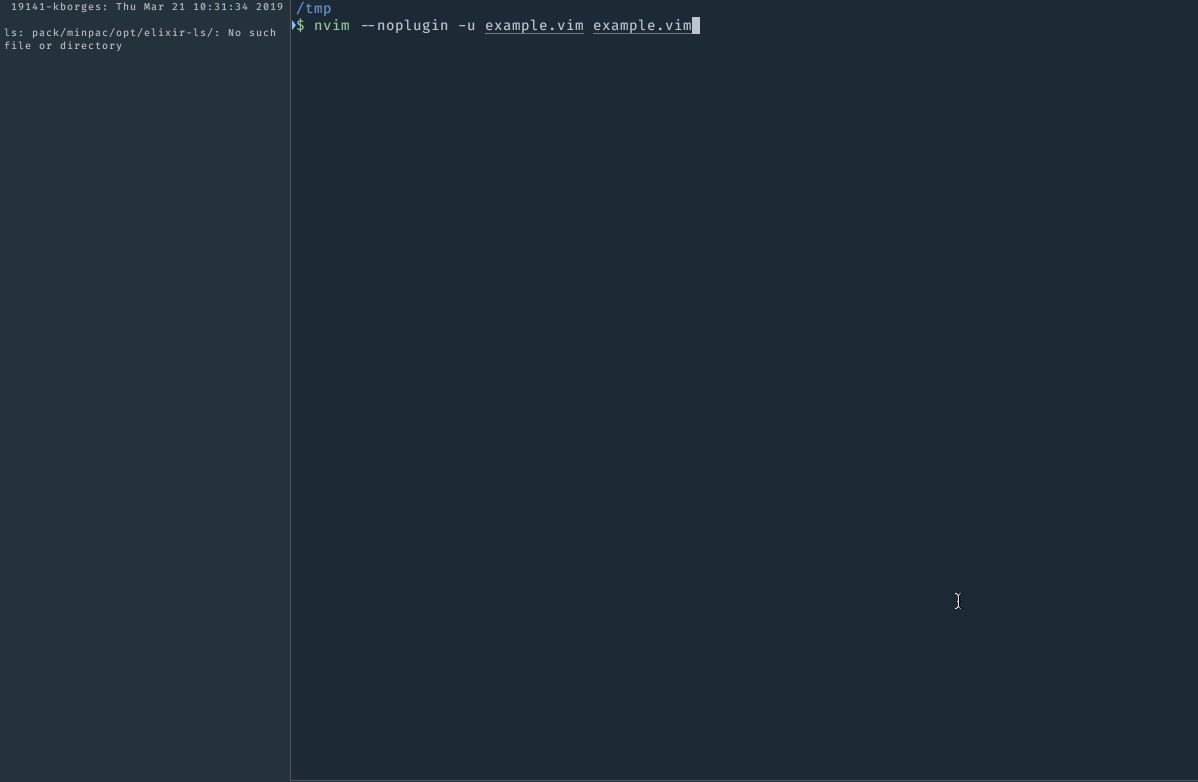
I don’t use vim-plug, but since it’s one of the most popular vim plugins managers I decided to try my approach with it as well, and the code is actually very similar.
let g:elixirls = {
\ 'path': printf('%s/%s', stdpath('config'), 'bundle/elixir-ls'),
\ }
let g:elixirls.lsp = printf(
\ '%s/%s',
\ g:elixirls.path,
\ 'release/language_server.sh')
function! g:elixirls.compile(...)
let l:commands = join([
\ 'mix local.hex --force',
\ 'mix local.rebar --force',
\ 'mix deps.get',
\ 'mix compile',
\ 'mix elixir_ls.release'
\ ], '&&')
echom '>>> Compiling elixirls'
silent call system(l:commands)
echom '>>> elixirls compiled'
endfunction
call coc#config('languageserver', {
\ 'elixir': {
\ 'command': g:elixirls.lsp,
\ 'trace.server': 'verbose',
\ 'filetypes': ['elixir', 'eelixir']
\ }
\})
call plug#begin('~/.vim/bundle')
Plug 'neoclide/coc.nvim', { 'tag': '*', 'do': { -> coc#util#install() } }
Plug 'JakeBecker/elixir-ls', { 'do': { -> g:elixirls.compile() } }
call plug#end()
And that’s it.😁